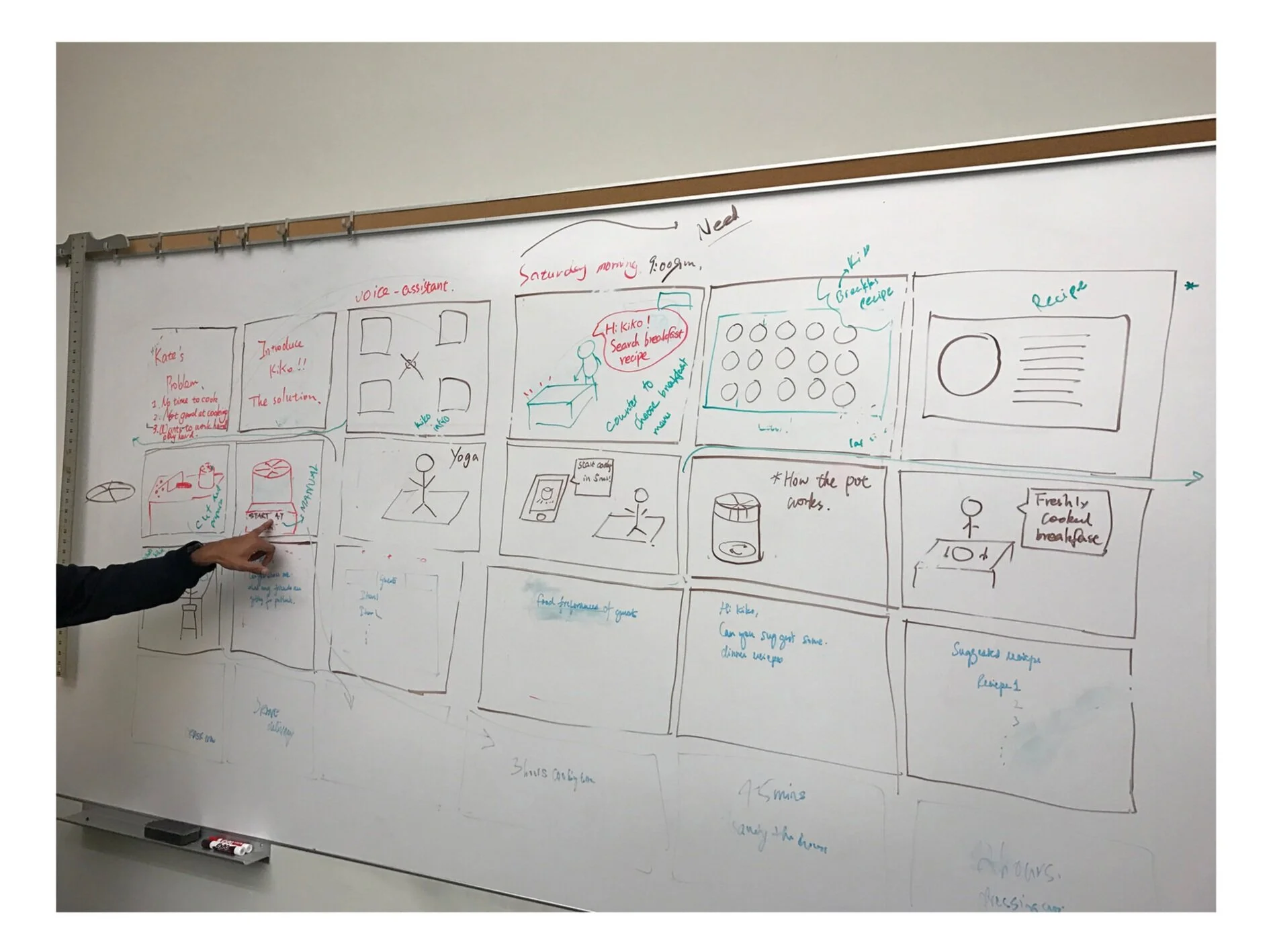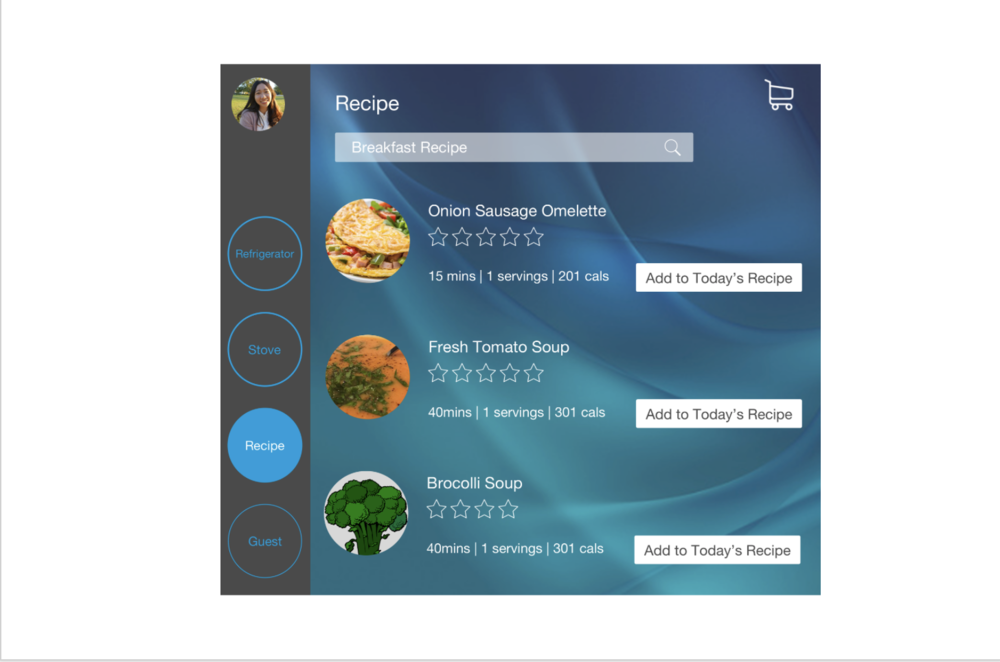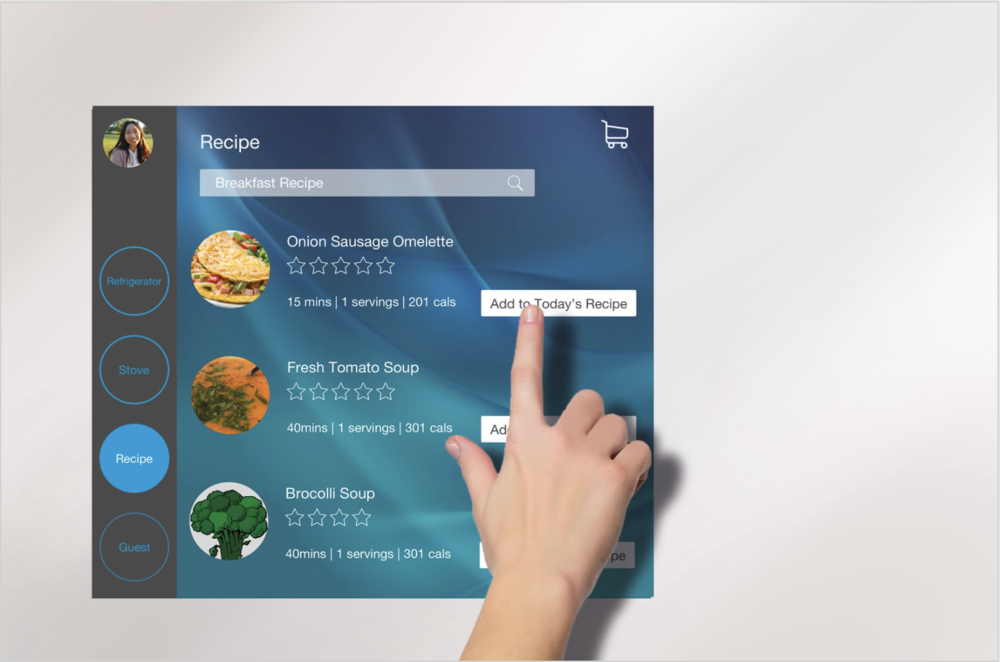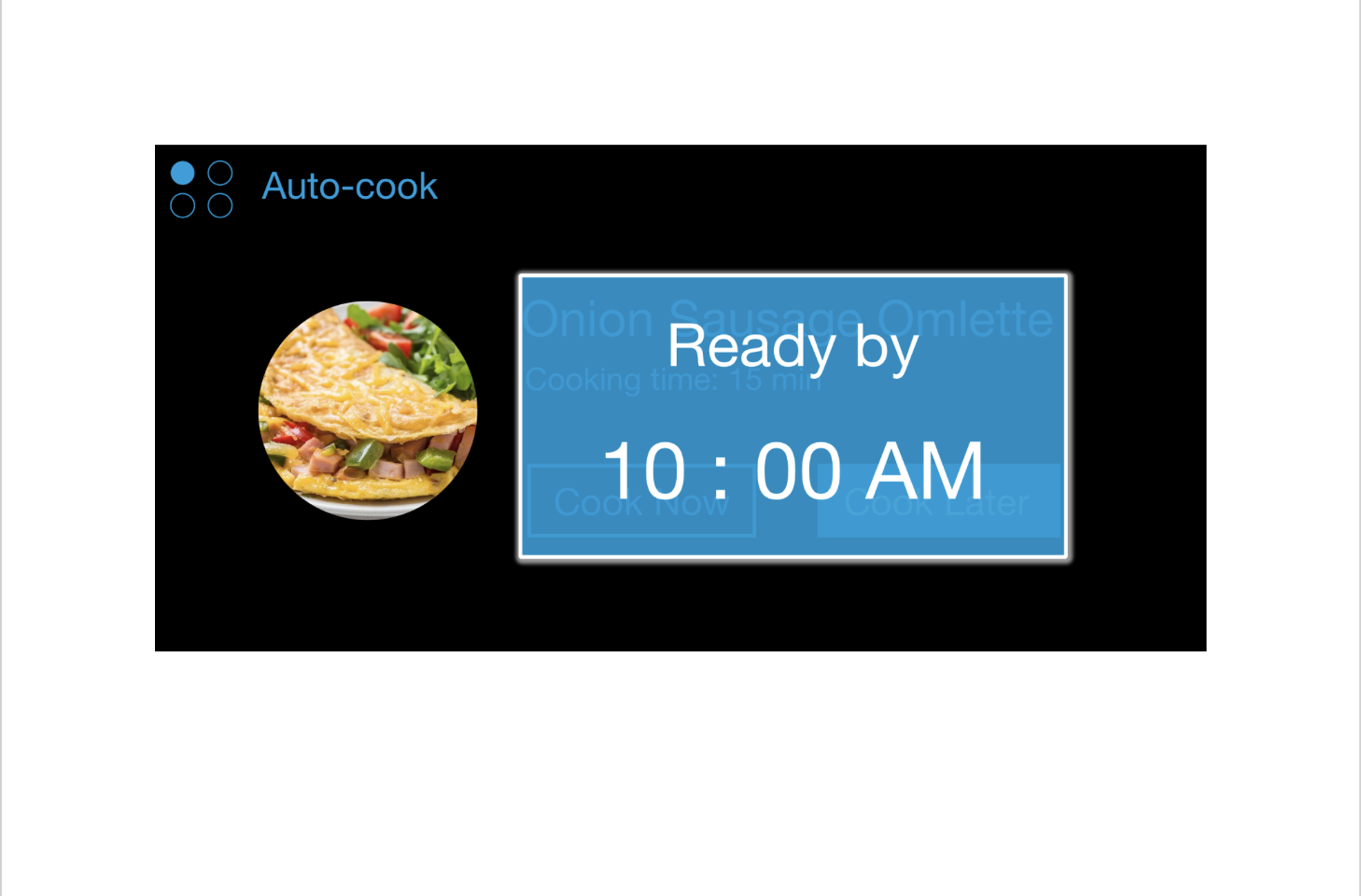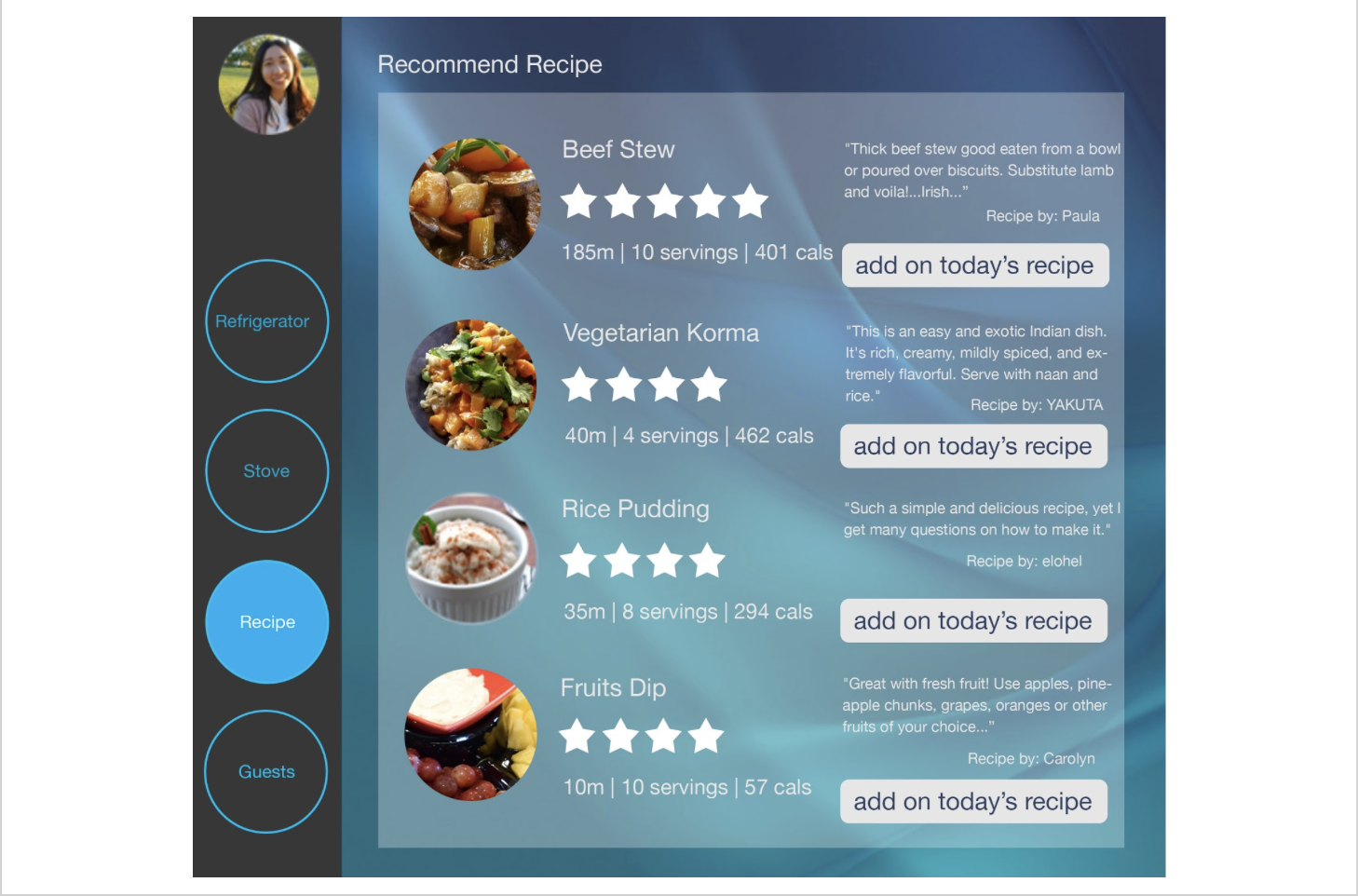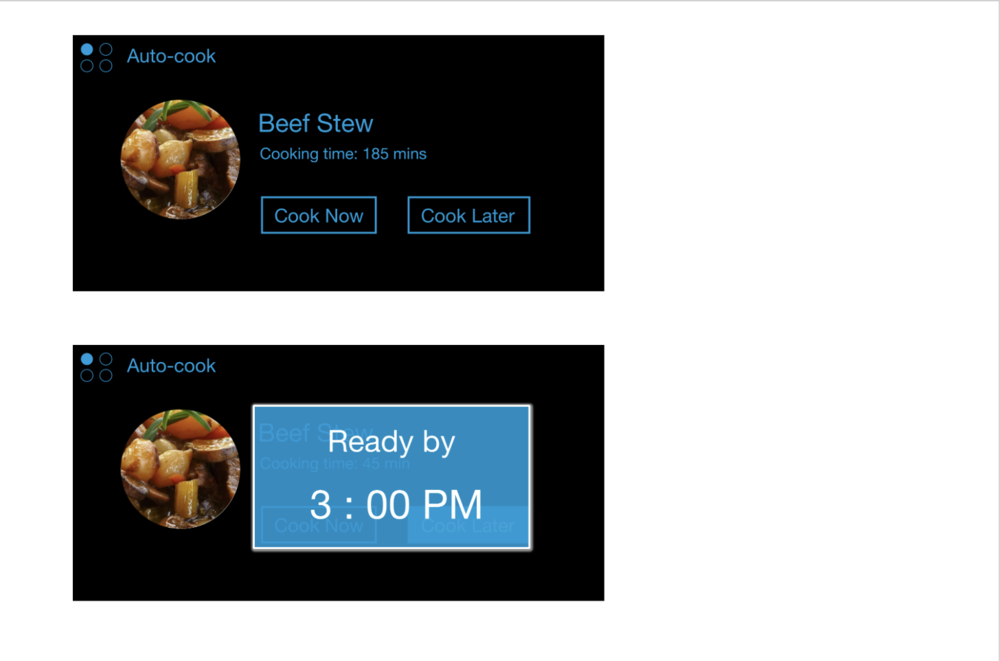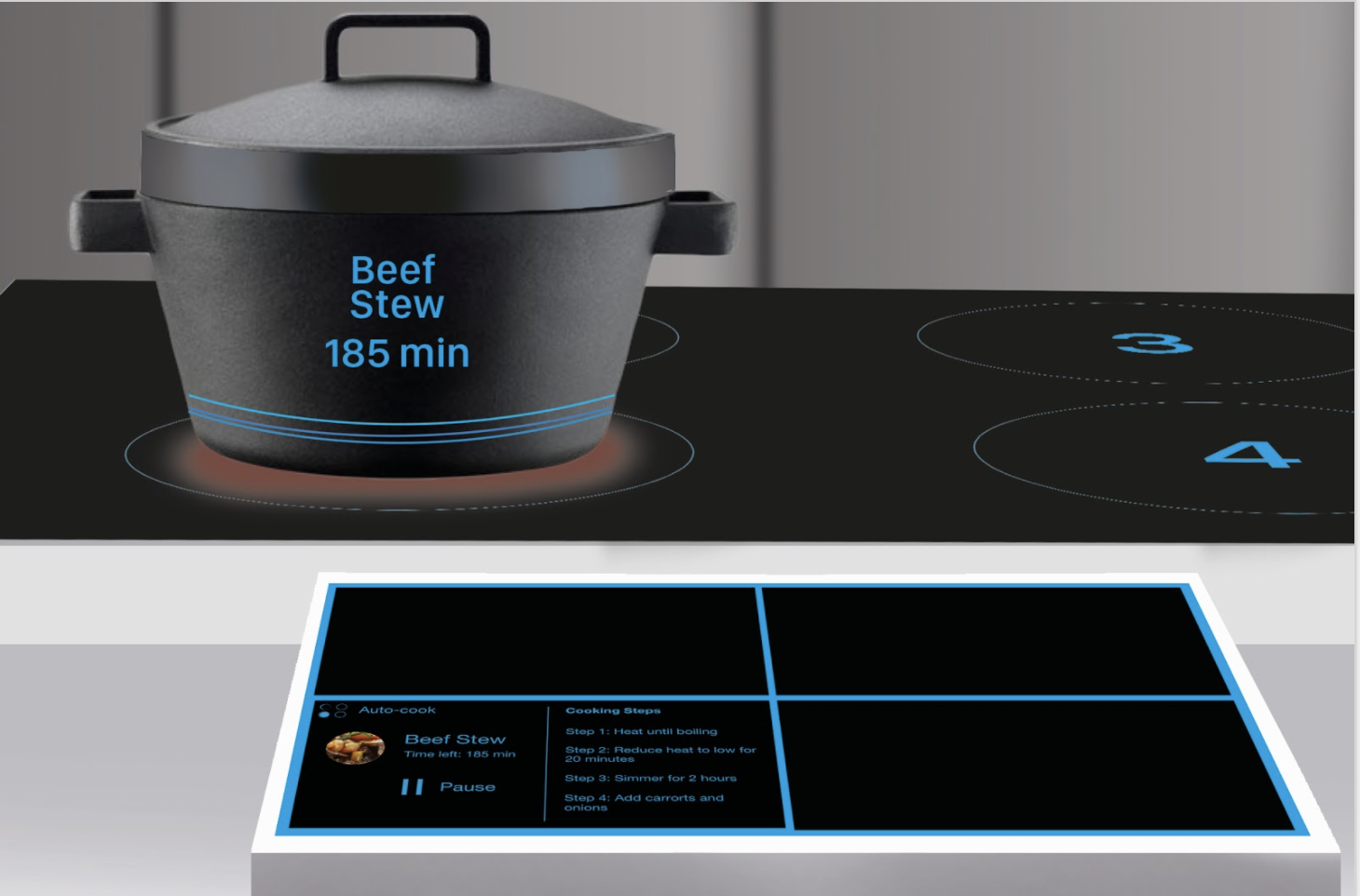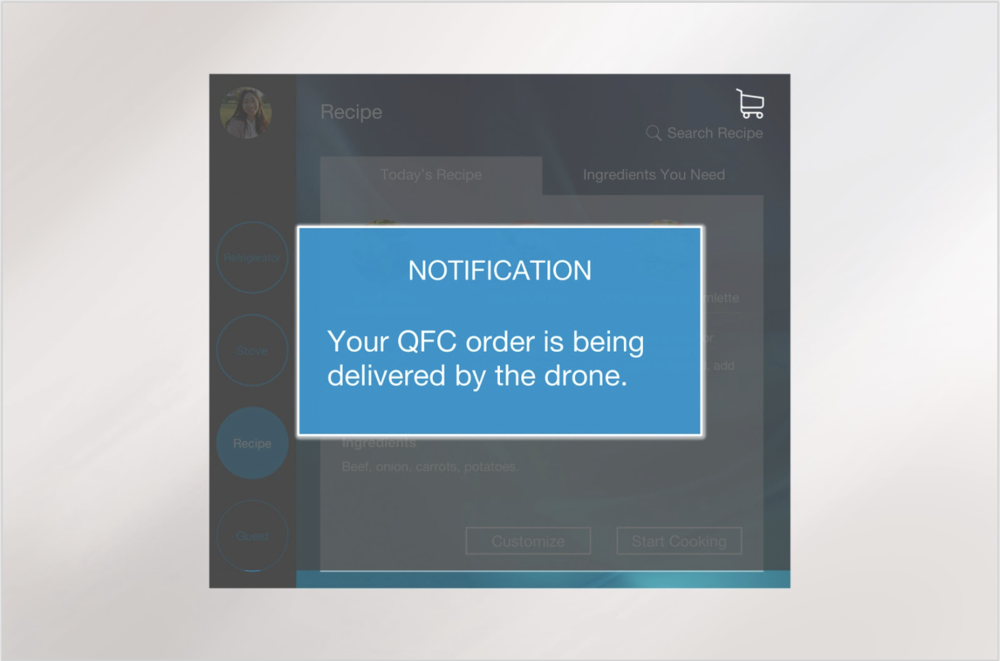KIKO
Group Kiko aimed to design a “smart” kitchen application called Kiko. Kiko aims to integrate various devices in a kitchen in order to help facilitate everyday kitchen tasks. The target user group we had in mind when designing this application was the single homeowner, struggling to fit cooking meals regularly into a busy schedule, as personified by Kate, below.
Team Kiko
Persona
Brainstorming for the Story
Storyboard
Design Decisions
The "Connected" Smart Kitchen System
Kiko was designed with the idea of connecting the refrigerator, the counter, the stove and the cell phone into one convenient system. Thus, KiKo aids the user throughout the entire process, from ordering ingredients to the actual act of cooking. It will provide convenience to our target users who don’t have time or energy to cook.
Guests’ Food Preferences and Allergies
KiKo also receives and shows food preferences and allergy information of guests, so users can easily choose recipes that will better satisfy their guests. This is especially useful for our target users who love to have friends over for meals and parties.
Big Screen for Interaction
The screen was chosen to be placed on the counter, near the stove. The screen allows users to search for recipes, order ingredients and view cooking instructions. However, we had received feedback that since the screen is near the stove, while interacting with the screen, users might accidentally touch the stove. We also believe this is a very dangerous situation and have plans to change the design.
Separate the KIKO Screen and the Stove
With the feedback we were given, we decided to move the KiKo screen to the other side of the kitchen. When users interact with KiKo, the stove is to their back, preventing dangerous situations.
Simplified the Auto-Cooking Process
The remote cooking/auto cooking process was revised. This decision was made with the thought that users would be able to control their stove through their mobile device when they are not at home. However, with further consideration, it might be easier for users to simply set a cooking time for their meal, and the stove will automatically start cooking based on the desired end time and total cooking time. Users will get a notification when cooking begins.
Voice Control
When users are preparing food or cooking, it is difficult to free their hands and interact with screens. Therefore, we added voice control to help with these situations. Users can activate KiKo by saying “Hi KiKo” and interact with KiKo through voice commands.